Laptop, Notebook, Tablet and Smartphone Ergonomics
Posted by Peter Budnick, PhD, CPE on 29th Jul 2016
When it comes to ergonomics for laptops, notebooks, tablets, smartphones and other handheld devices, it's the weight of your head and the angle of your bent neck. Or, if you raise your arms to hold the device higher, relieving your bent neck, the problem becomes the weight of your arms, and the height and reach distance at which you hold the device. Often it's both of these problems combined while you struggle to find balance between tension or pain in your neck, shoulders arms and hands.
Add to that the length of time you stay in that bent-neck or arms-raised posture, how many times throughout the day you expose yourself to all of this, and you have the recipe for tension, headaches, growing discomfort, pain, and even permanent injury. Other factors, like lighting and glare, eyewear, and software issues like text size, colors, screen brightness and contrast, can make it all worse.
If you have pre-existing neck, back, shoulder, wrist or hand issues, your risk quickly increases.
Problems: Bent Neck when device is low; Raised Arms when device is high
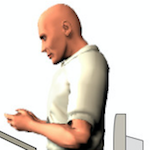

Solution: Keep Your Head Up AND Your Arms down
 Sounds simple, right? Just keep your head up, balanced over your body, and keep your arms down with a comfortable reach. Oops. One big problem with this advice: this is impossible with laptops, tablets and smartphones without including ergonomic options.
Sounds simple, right? Just keep your head up, balanced over your body, and keep your arms down with a comfortable reach. Oops. One big problem with this advice: this is impossible with laptops, tablets and smartphones without including ergonomic options.
For casual or infrequent healthy users, the best advice is to "listen to your body" and remain aware of any discomfort or pain. If you listen, your body will surely give notice when it's time to change positions, take a break, or stop working (or playing) for the day.
Also don't stay in any one position all the time. Move often so your muscles don't tense, and the blood keeps flowing. Movement is good, staying static is bad. When your body speaks, be sure to act, and the sooner the better. If you have the freedom, motivation and ability to respond, you can probably avoid problems.
At home, using pillows, stacks of books, or whatever else might be handy to prop your device may be all you need for some temporary relief. But remember, with frequent or long-term use, laptops, tablets and smartphones are inherently un-ergonomic.
If you use them in the workplace, it becomes even more important to have adjustable accessories that deliver reliable, flexible options to improve productivity, comfort and safety.
So, if your job or personal enjoyment keeps you engaged with these devices, or you've already heard from your body, but haven't found relief, consider these ergonomic solutions, in order of effectiveness:
- Add a separate keyboard. This allows you to place the screen higher for better neck posture, and the keyboard lower for better arm posture. At work, a full size keyboard is preferable. If you need portability, look for lighter weight, smaller sized options.
- Add a separate mouse for laptops. Placing it right next to your separate keyboard is best.
- Add an adjustable stand that lets you tilt and/or elevate your device for better neck posture. It may not solve your arms and reach problems, but it may reduce your bent neck strain. In combination with a separate keyboard, you can solve both.
- Mount your laptop on an adjustable laptop arm. These are great for your neck, but you'll likely still want a separate keyboard to reach your wellness goal. There are some great options to achieve a dual monitor set-up this way, too, which I highly recommend for productivity.
- Mount your tablet on an adjustable arm. Like a laptop arm, great for your neck, but even better with a separate portable keyboard.
If you're still reading this, you may already have pain or injury, or know someone who does, and you should take action now. The market and product availability changes constantly, but here are some current recommendations:
- Mobile Computing Products in general, including adjustable laptop and tablet stands, mounts and arms
- Mobile & Full Size Keyboards
- Mice
Good luck, and let us know if you have any questions.

